With this article iI want to show how to use esxtop in batch mode and how to evaluate the collected data in perfmon.
First we start with the ssh connection through the host (don´t forget to enable it on the security settings in the host configuration screen).
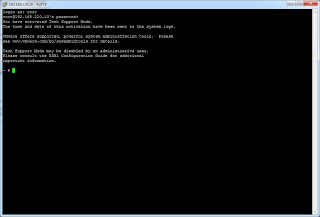
After that we start esxtop and create an new configuration file which only collects cpu metrics. You can do this easily by pressing "W" and name the new configuration file //.esxtop_cpu in my case.
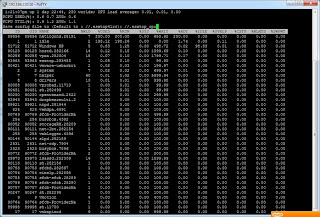
After the configuration file is written you can close the esxtop screen by pressing "q". Now you can start the data collector with a simple command:
esxtop -b -c //.esxtop_cpu -n 10 > testcpu_10intervals.csv
The "-b" switch is for the batch mode, the "-c" switch is for the configuration file, the "-n" switch is for the intervals (be careful with more because of the disk usage) and the > pipes the data into the .csv file.
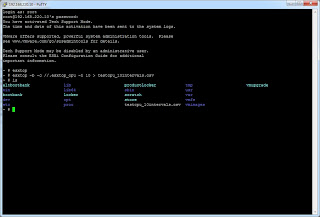
After the execution is finished there should be a .csv file with the collected data. This file we copy to a windows workstation and open the perfmon (in my case a Windows 7). Inside the performance monitor there is a button called "View Log Data" which allows you to import the .csv file.

After adding the .csv file you have to add the data (data tab)...

and the display options (Graph tab) in the performance monitor.

After the performance metrics (in my case: physical cpu (0,1)) are choosen the graph will be showed in the performance monitor. Now you are able to look the ESXi performance data in a historical graph.
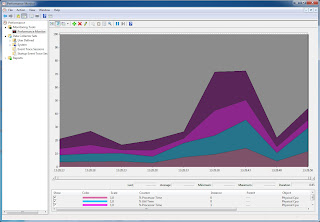
Hi, Chris
ReplyDeleteThanks so much for posting this. This is exactly I'm looking for.
the procedures you gave here is very clear and straight forward. I pretty much followed easily. But I still get all the columes/fields. Some how it has not been trimmed. Could you help?
Thanks!
Joy