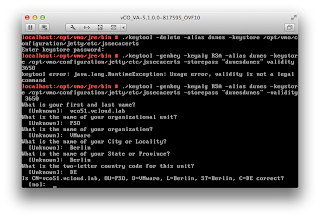With vCloud Automation Center you can do some really cool things and I will show more of it in the upcoming posts. Based on the "old" dynamicOps 4.5 bits I tried to figure out how to customize the vCAC self-service portal which looks like this:
As you can see, it´a really smart frontend with some nice slider, buttons and of course functions. Based on the IIS config you can find the folder which contains the self-service portal files:
Under "App_Themes" you can now create a new one. Now you can edit the web.config file and add your themes there. In the web.config file is a description what to do :)
With this step you can now choose what designs you will offer:
I also checked the used objects (javascript console) to find out which .css file is used. As you can see, the design URL "/DCACSelfService/Content/Styles/all.css" defines all the layout stuff.
So the App_Theme only manages the calendar. I changed my profile in "custom" and used the downloaded jQuery theme for the calendar which isn´t colored:
As you can see, it´a bit tricky but you don´t need a master degree to design your own layout. So have fun with all the colors :)
UPDATE: One thing to keep in mind! Like all of my posts this one is no official supported solution :)